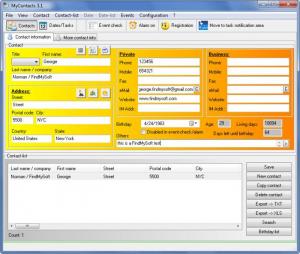MyContacts
3.1
Size: 456 KB
Downloads: 4133
Platform: Windows (All Versions)
You can use MyContacts on your Windows-powered machine to store information on all your contacts and then easily manage all this information. You can also use the application to set up and be reminded about important tasks. So to sum it up, you will have easy access to contact info and you will be notified about important tasks.
The application can be installed on top of any Windows edition from Windows 2000 up to Windows 8. To install the application, you will have to go through a standard setup process: download an executable, run it, click through the steps presented by a setup wizard. If you’re constantly on the go, then you need to know that there’s also a portable MyContacts edition.
When you launch the application, the first thing you will see is an Event Check prompt – if there are any upcoming events, like birthdays or tasks, they will be presented here. If someone’s birthday is coming up, there’s a handy “Send a birthday email” option.
The application’s interface is divided into two main components: Contacts and Dates/Tasks. Buttons to switch between the two are presented in the upper left hand corner. Select Contacts and you will see a list of contacts at the bottom; select a contact and info on it will be presented right in the middle of the interface. The same goes for the Dates/Tasks. The list is at the bottom, info on a selected task or list is presented at the top.
If the color scheme the application uses is not to your liking, you can change it. You can do so from the Configuration menu.
There is a lot of info you can assign to a contact: first and last name, company, address, phone numbers, email address, website, birthday, link a file or URL, anniversary, and more. Enter the address and with a simple mouse click you can look it up on Google Maps. Enter a contact’s birthday and the application tells you how many days that contact lived and how many days there are left until the contact celebrates his or her birthday. Click a button and the application will generate a birthday list. Enter a little info and the application will create a task. All this functionality and more is offered by MyContacts for free (consider making a donation to support the application’s development).
MyContacts provides a very handy, efficient, and user friendly means of managing contacts and important tasks.
Pros
Easily install MyContacts on anything from Windows 2000 up to Windows 8. You can change the interface’s color scheme. Said interface is very easy to use. Manage a lot of contact info. Set up tasks, be reminded about important events. An Event Check prompt is presented when you launch the application. MyContacts is free (consider making a donation). There's a comprehensive manual. Switch between English and German.
Cons
None that I could think of.
MyContacts
3.1
Download
MyContacts Awards

MyContacts Editor’s Review Rating
MyContacts has been reviewed by George Norman on 25 Feb 2013. Based on the user interface, features and complexity, Findmysoft has rated MyContacts 5 out of 5 stars, naming it Essential